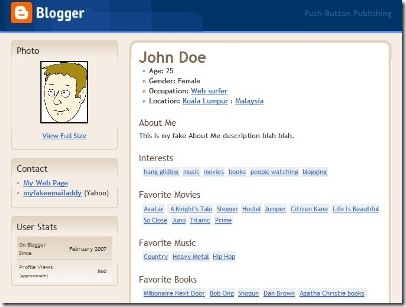Check your blog page load time, Google Page Rank, Alexa rank, backlinks, broken links, reciprocal link and meta tags right here on Blogger Sentral. Just enter your domain or your web page URL in the appropriate text box and click Check! button. Results will be displayed below the text box.
All SEO tools below are provided and hosted by iWEBTOOL, except for Google Page Rank checker.
1. Speed tester
Check web page size and load time.
2. Rank checker
Check Google Page Rank of your domain or web page. Result will be shown in a new window.
| Your domain/web page: | |
This page rank checker is powered by Page Rank Checker
|
3. Backlink checker
Check backlinks to your domain or web page.
4. Reciprocal link checker
Check whether your link partner is still linking back to your site.
5. Broken link checker
Check for broken links in your web page.
6. Meta tag checker
Extract your web page's meta information and tags.